[contact-form-7 id=”4740″ title=”Call me”]
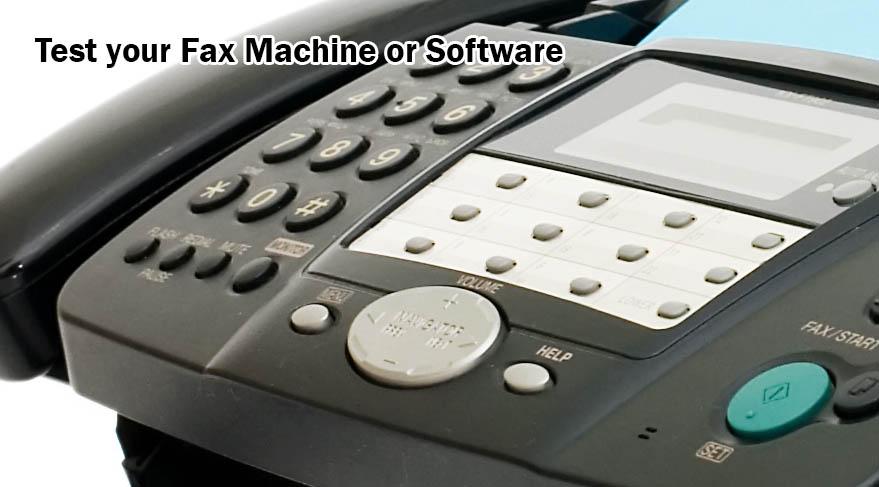
For several Smek Digital clients, they received a significant amount of daily junk faxes that waste paper, ink, and resources. While most people scan and send PDFs, there is still a portion of the business world that uses fax machines. By setting up fax software (Windows has “fax and scan” built in), they were then able to screen faxes and print only those they needed. As another benefit, faxes could automatically be forwarded to email boxes or other fax machines in the business standard PDF format. In case the computer that was hosting the fax software was off, an external line was also run from the computer to a real fax machine as a backup. Or do you want to send a test fax? Read on.
Or if you want to get rid of that old clunky fax machine, try an online fax service such as iFax.
HP offers a quick and easy fax test for any brand of fax machine. Just send them a test fax, and they will fax another back within minutes.
Here are instructions from their website:
Although I rarely receive faxes, I use an electronic fax service such as ifax.com to have faxes delivered directly to my inbox. The savings in removing a landline are usually enough to make businesses switch to online fax services.
Check out the following free services to quickly and easily send a PDF or other doc as a fax to your fax machine/line. This is one of the best ways to send a test fax.
After you fill in your email address, it will send a confirmation email. Once you click that, it will send. I’ve used this numerous times to ensure my fax-to-email # still works.
15% Discount Coupon for iFAX: Sean15
iFAX is a easy to use electronic fax machine app.